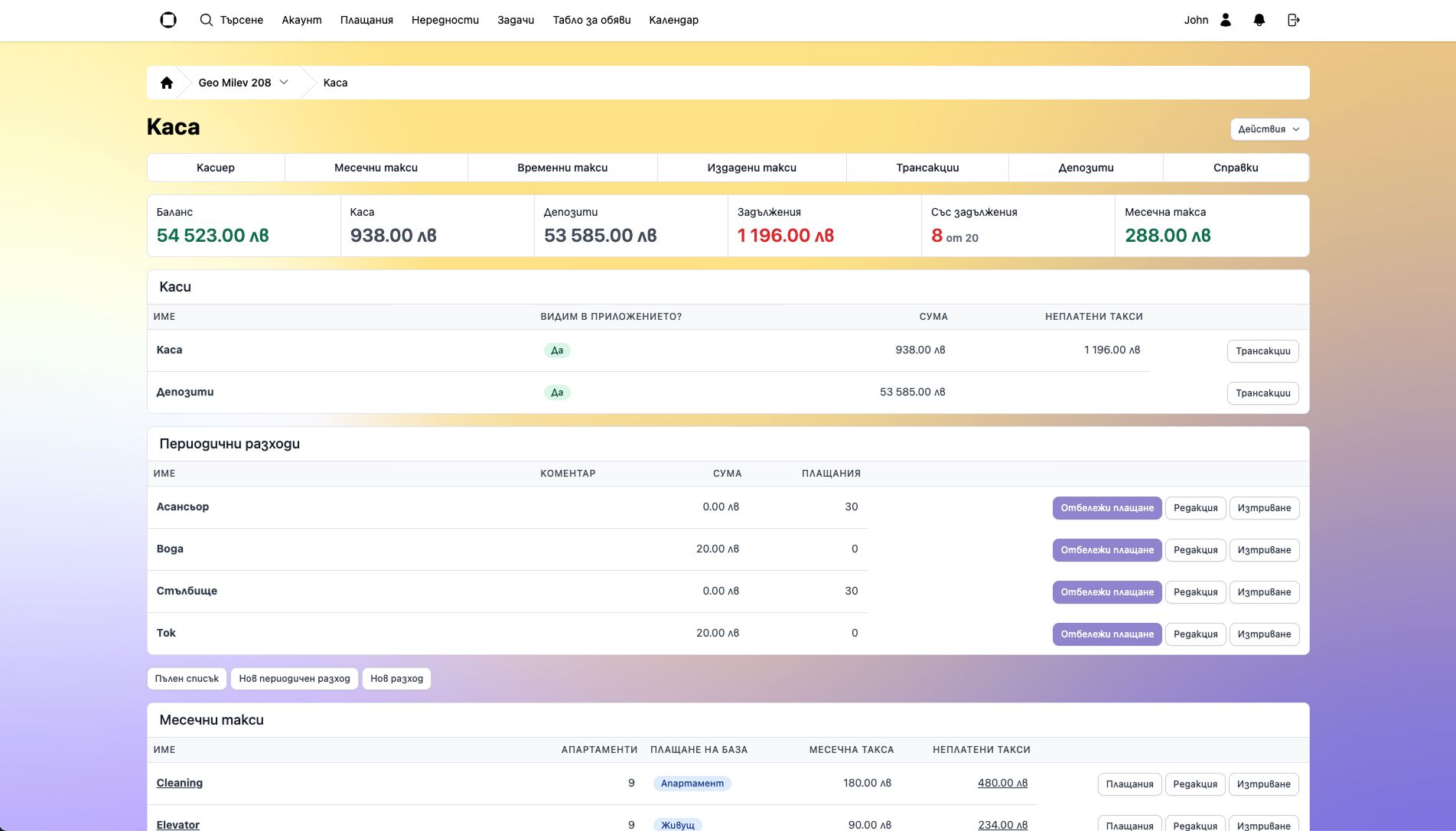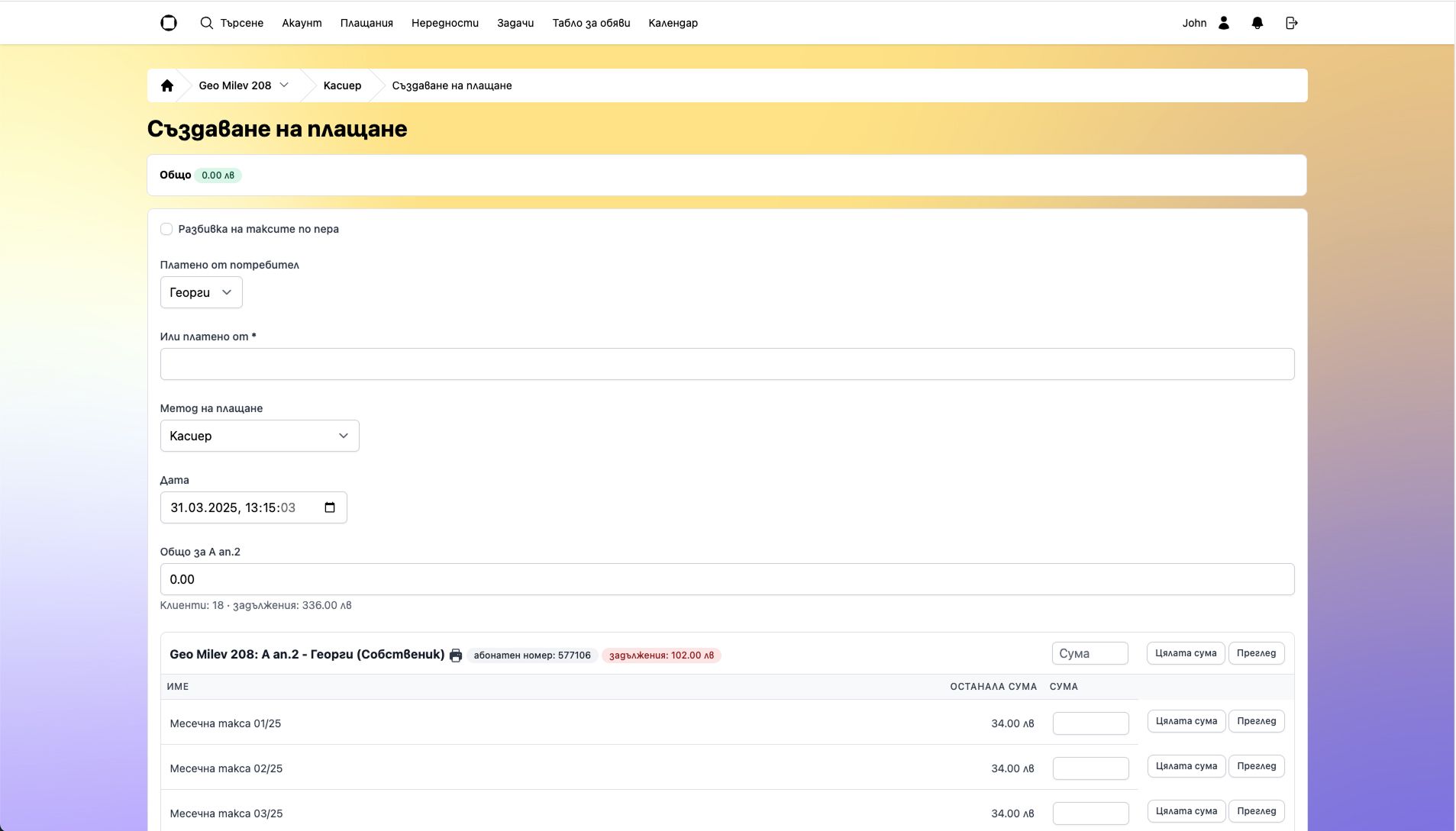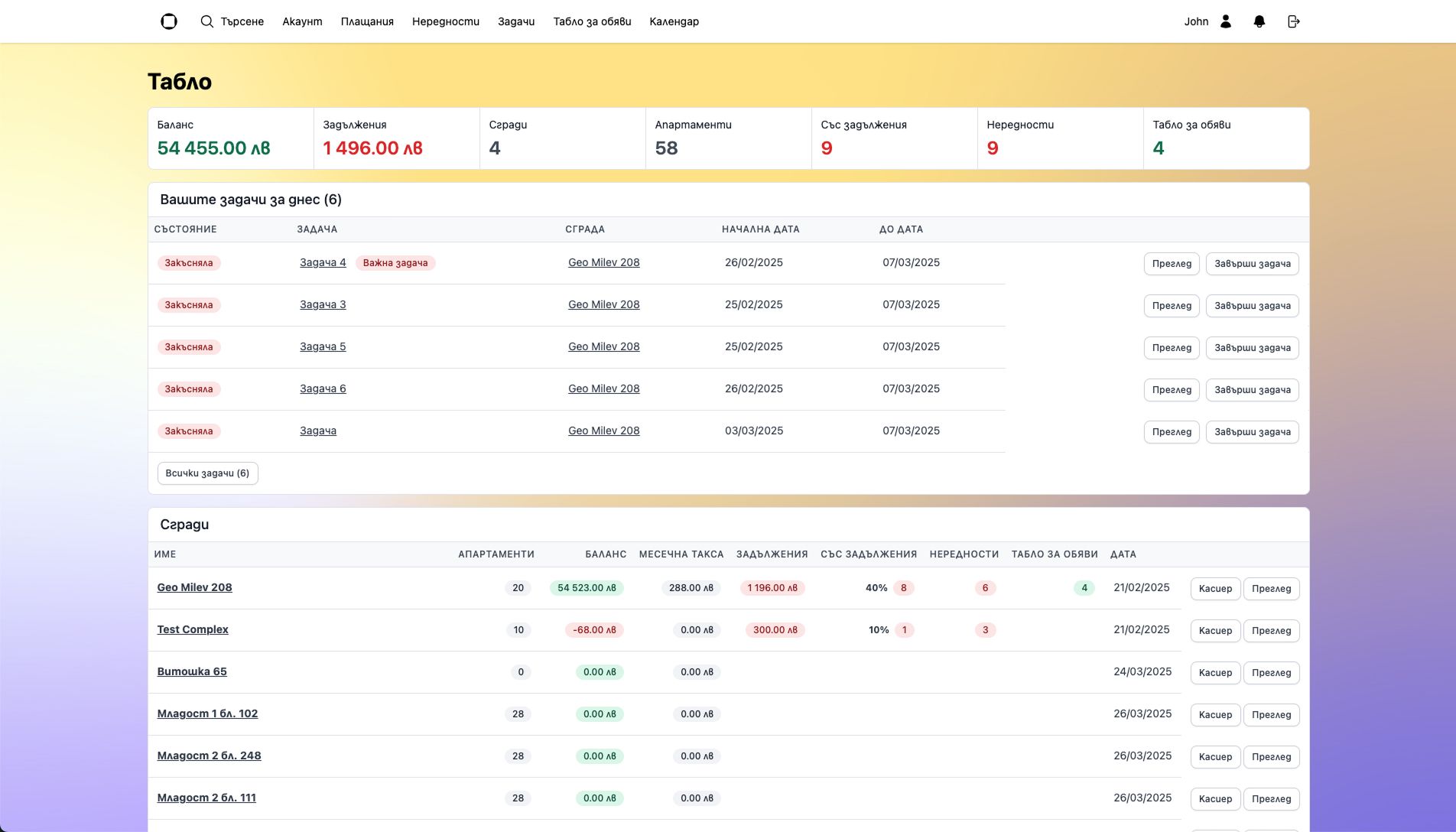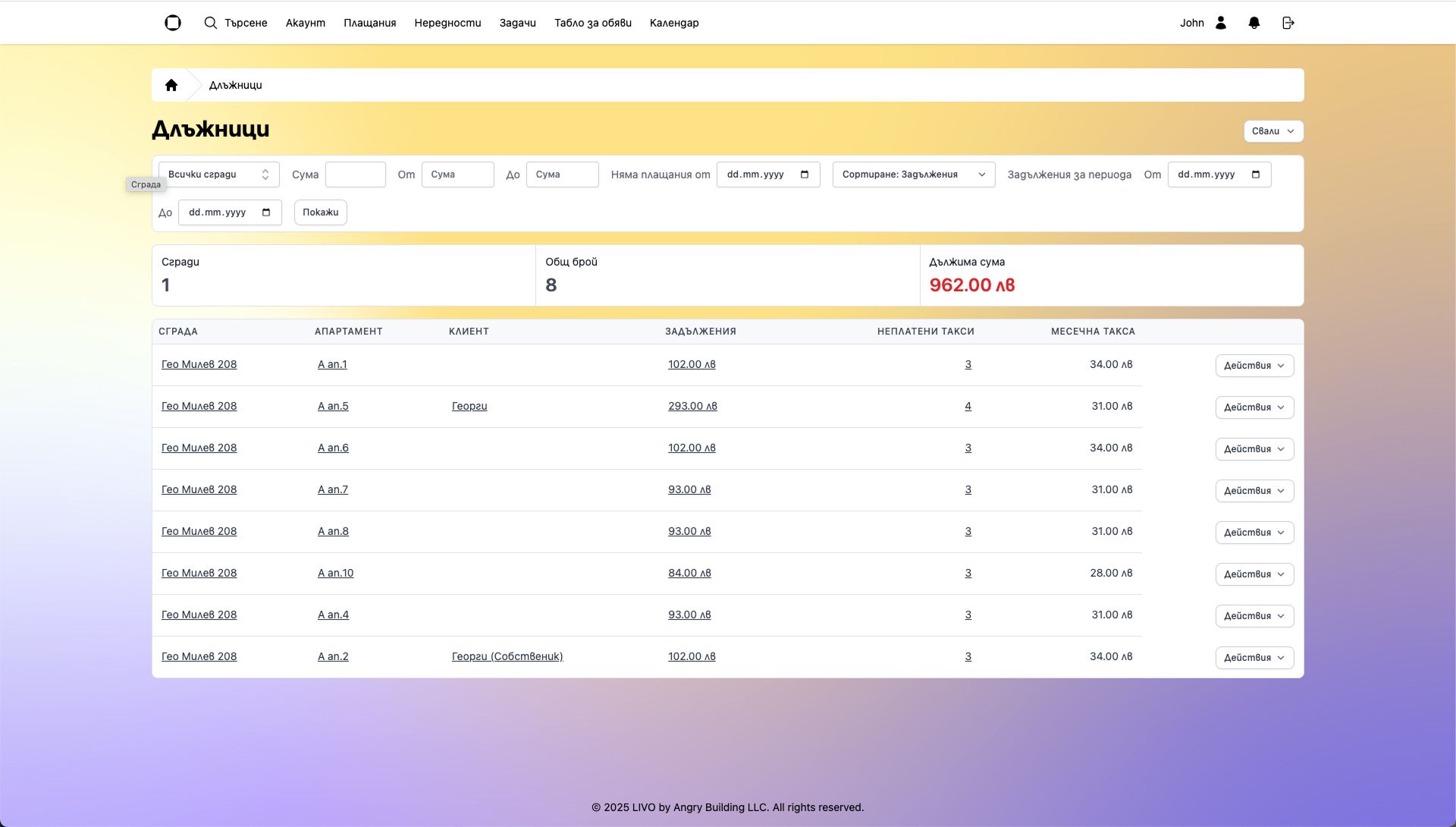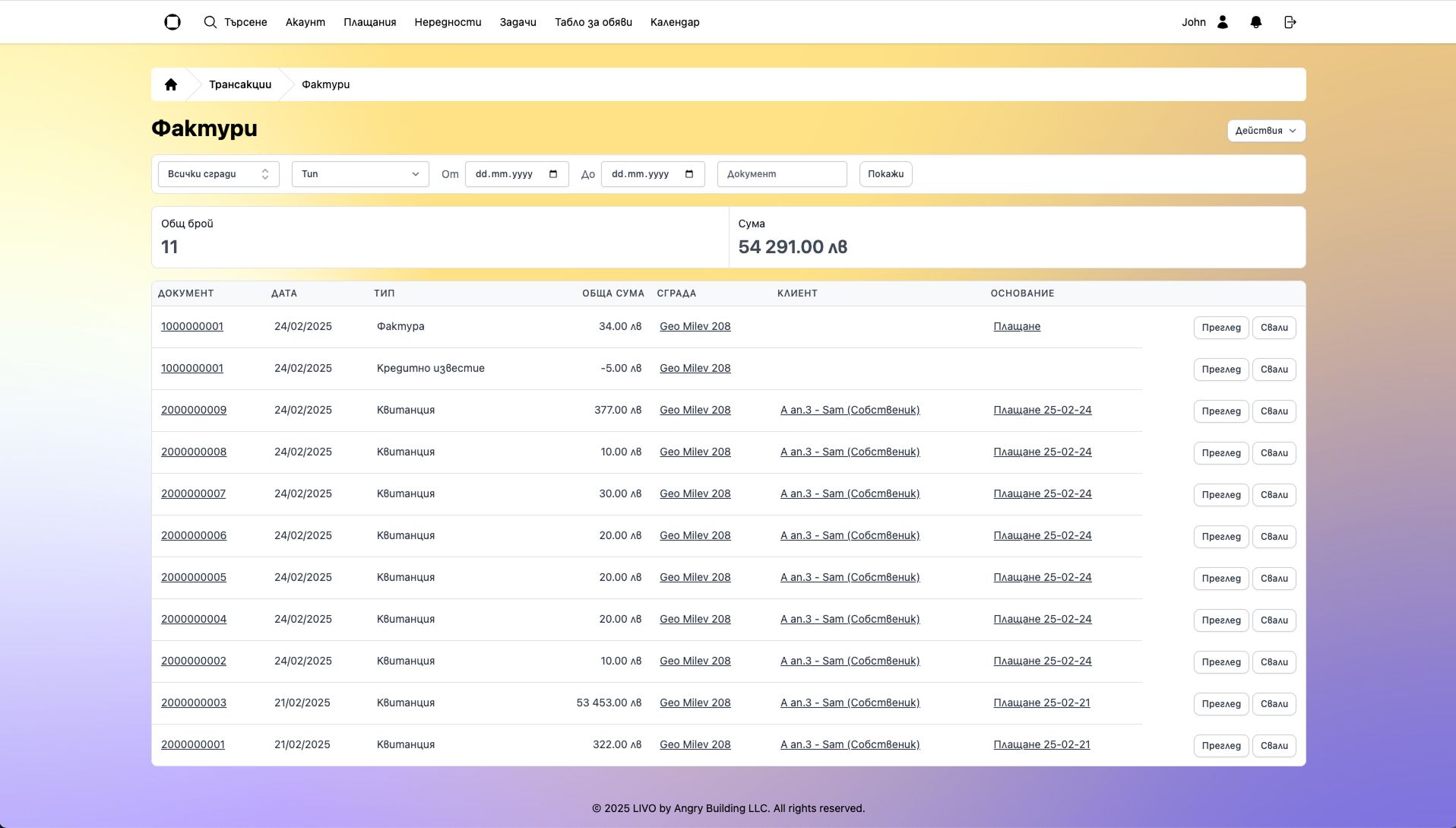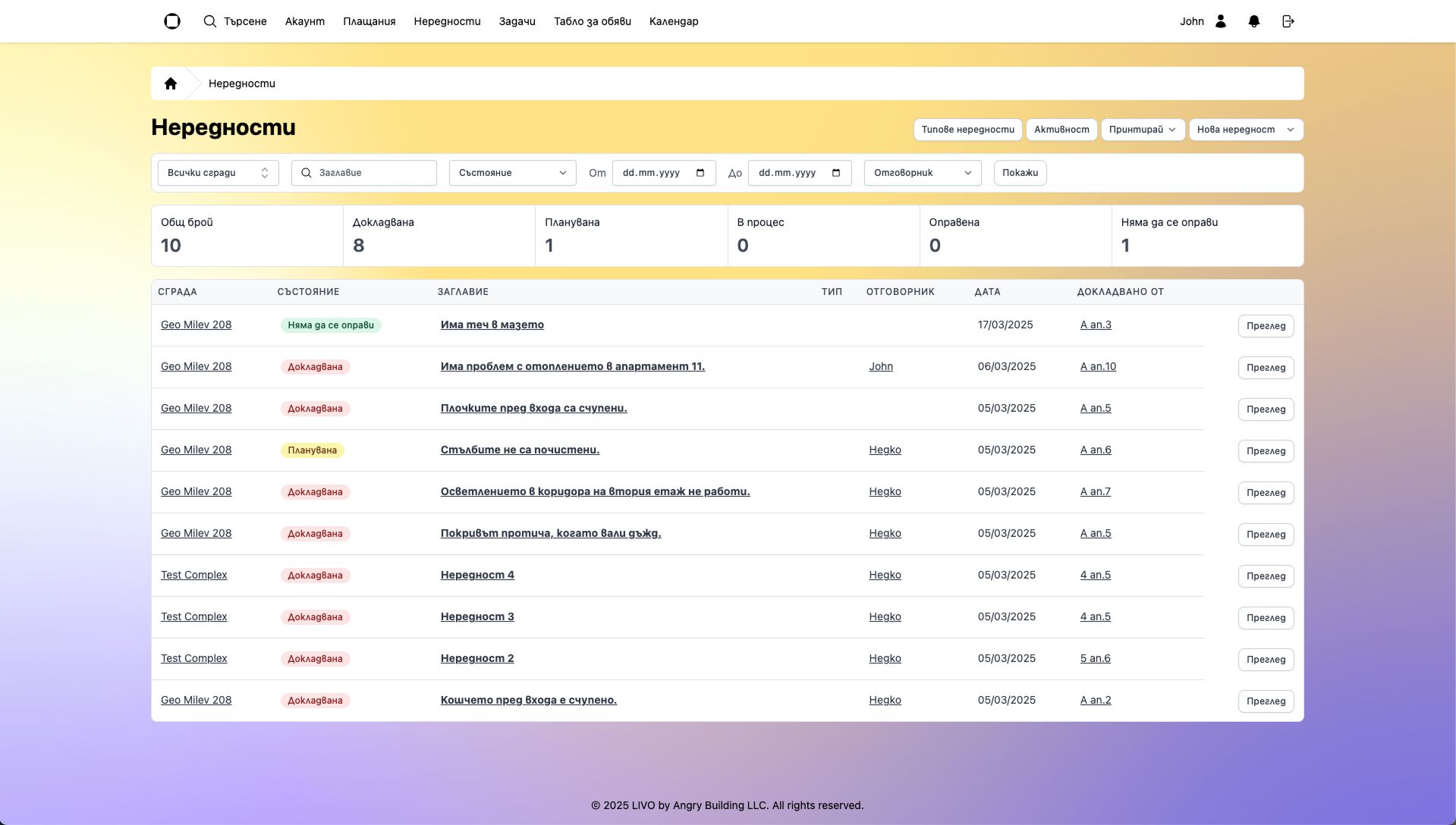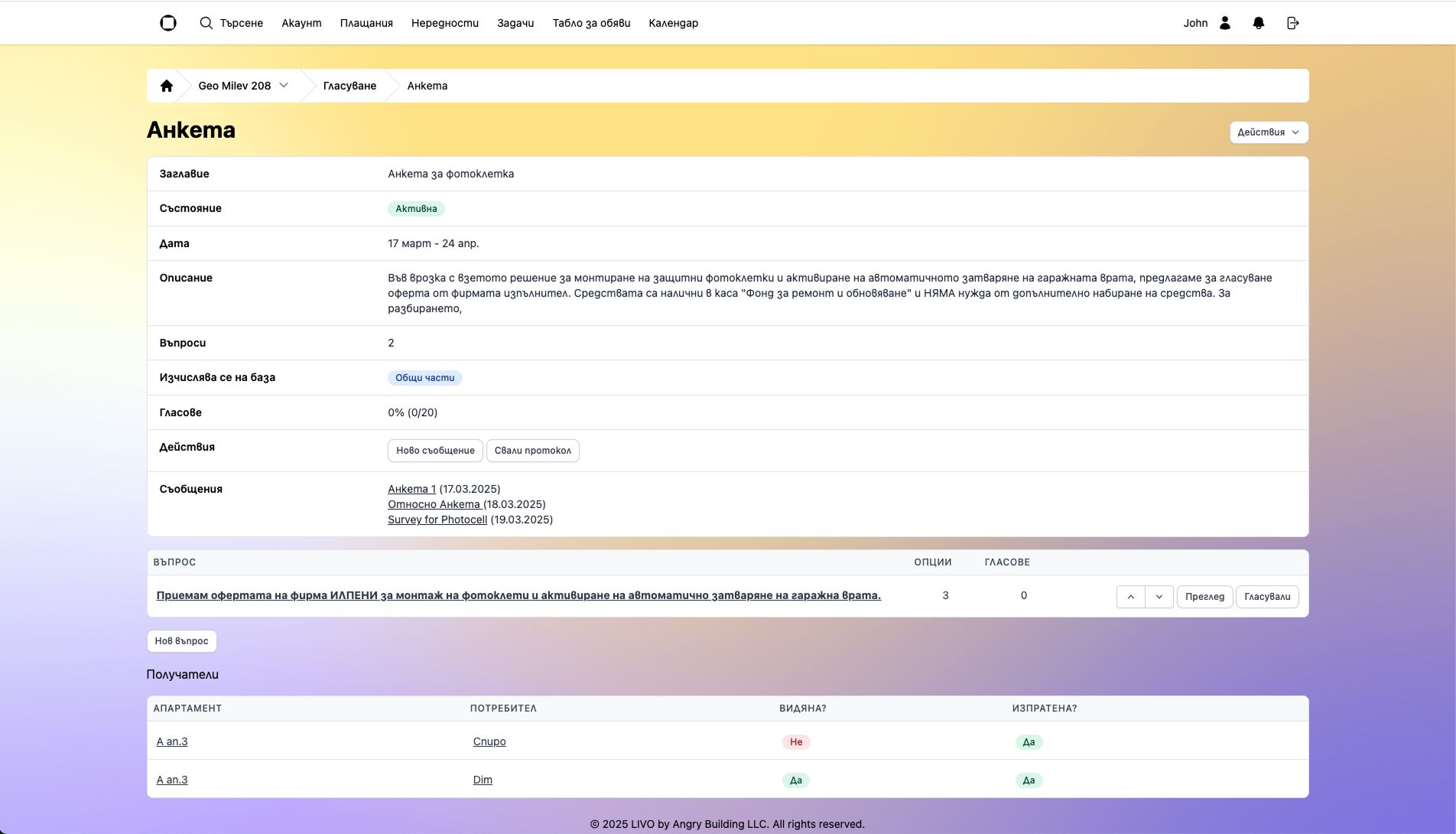An innovative solution for
Construction Companies
After-sales service – the way it should be
Contact Us
Trust starts with good organization
Respond on time, assign clearly, manage with ease
Build trust from day one. With LIVO, you can easily manage reports from residents, assign tasks to technicians, and ensure timely responses. Maintain your reputation without compromise.
See all featuresFeatures
Rent
Manage your rentals easily and efficiently. No missed payments. No unnecessary headaches. The "Rent" module is designed specifically for property owners and developers who want to monitor rent collection from apartments without losing control or wasting time.
Invoicing
Issue and manage invoices effortlessly – either automatically or manually – fully synchronized with the system's property, fee, and customer data.
Accounting
Simplify accounting and achieve full integration while preserving data confidentiality.
Tasks
Organize and manage your tasks easily and efficiently. No delays. No omissions.
You can generate and print documents from the system in just a few clicks.
Warranty Issues
Manage reports that fall within the warranty period and must be resolved by the builder – helping you maintain an impeccable reputation.
Notice Board
Give residents the opportunity to share useful announcements in a secure and controlled environment.
Messaging Module (Bulk Messaging)
Share important information quickly, easily, and efficiently – all in one place, accessible and convenient for everyone.
Issues
Enable residents to report building problems directly through the mobile app – quickly, transparently, and with full traceability.
Calendar
Plan, organize, and manage all building events – clearly, on time, and without missing a thing.
ePay Integration
Save time and effort with automatic tracking of payments made through ePay and EasyPay – directly within the LIVO system, with no need for manual input.
Contacts
You have a convenient phone directory – all key contacts and numbers gathered in one place and accessible at any time.