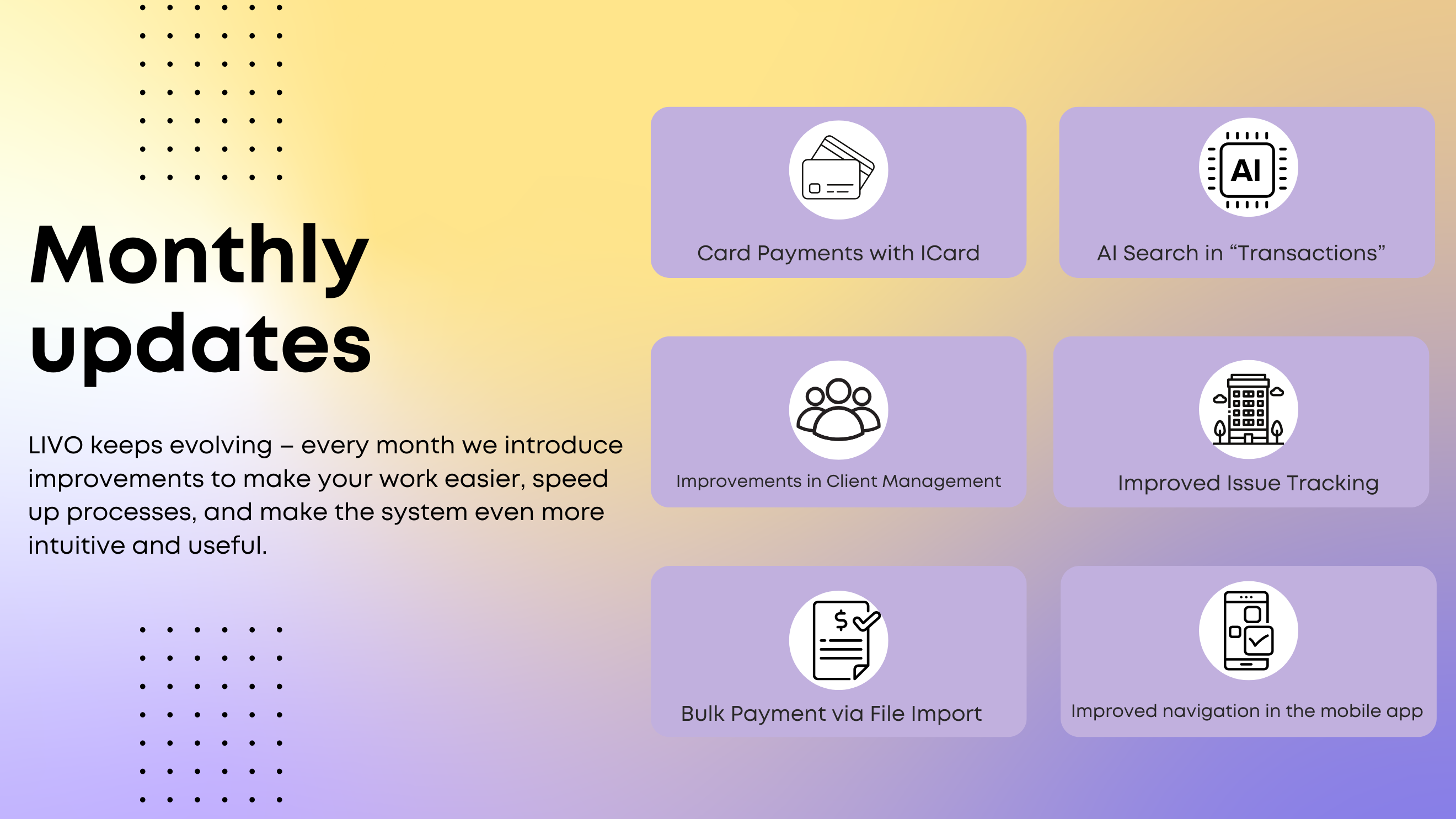May 2025: Buildings are created more easily. Invoices now come with more superpowers!
Building Templates: Create New Ones with Ease If you’ve ever set up a new building in the system, you know – it’s not just the press of a button. Settings, roles, cash registers, tasks, printouts… every detail matters. And now, you no longer have to start from scratch every time.
With the new “Building Template” module, you configure it once and reuse it endlessly. Think of it like a recipe for your favorite dish: building type, cash desk settings, participant roles – everything’s ready and organized. Just choose the template and the new building is created in a flash. You save time, clicks, and – let’s be honest – nerves.
Invoices with New Superpowers: Control, Flexibility & Credit Notes The financial section got a serious upgrade too. Invoices are no longer just documents – they’re power tools.
Supervisors now have full freedom: cancel, edit, or even delete invoices – no more unnecessary obstacles.
You can now see if residents have received their notifications and resend them directly from the system.
And when a correction is needed, the “Credit Note” module steps in – a fast and intuitive way to handle returns and adjustments.
For full flexibility, you can also create invoices entirely manually – with full control over dates, rows, and content. Perfect for non-standard situations.
All of this makes working with invoices… almost enjoyable. We’re not saying you’ll start singing – but if you do, we won’t judge. 💃
With the new templates and invoicing superpowers, May 2025 isn’t just a month of improvements – it’s a leap toward smarter management. It’s time to work smarter, not harder.